RVM
RVM stands for "Ruby Version Manager." It is a tool commonly used in the Ruby and Ruby on Rails development communities to manage multiple Ruby environments and gemsets on a single system.
RVM allows developers to install and switch between different versions of Ruby, create isolated gem sets for individual projects, and manage dependencies more effectively.
Let's get down to business
shall we?
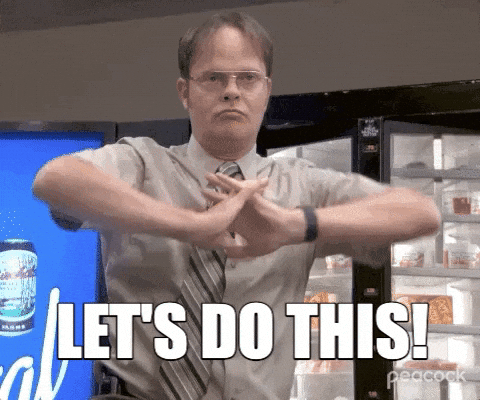
Check your OS (optional)
This step is just to make sure you have Deepin Linux installed.
lsb_release -a
hostnamectl
cat /etc/os-release
uname -a
Output
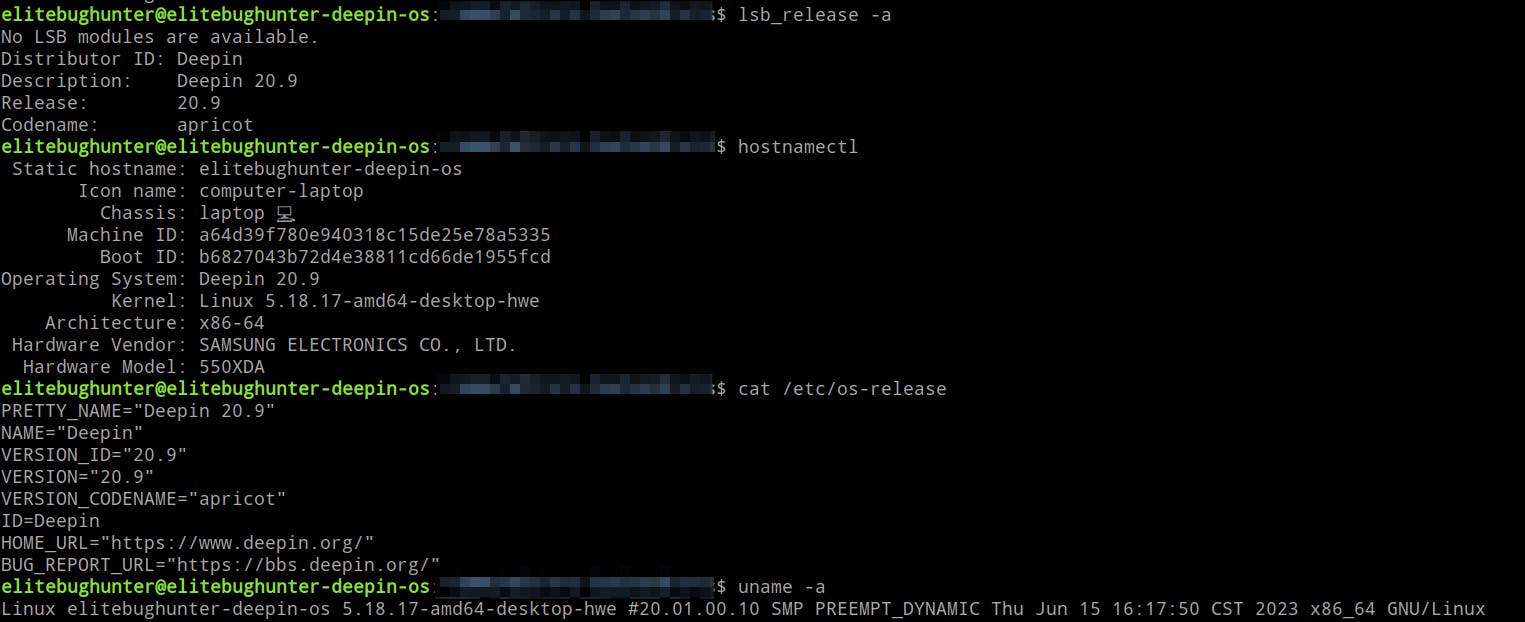
Update your system
Open the terminal and run the following command:
sudo apt update
Install the required dependencies
sudo apt install apt-transport-https ca-certificates gnupg2 curl -y
Output
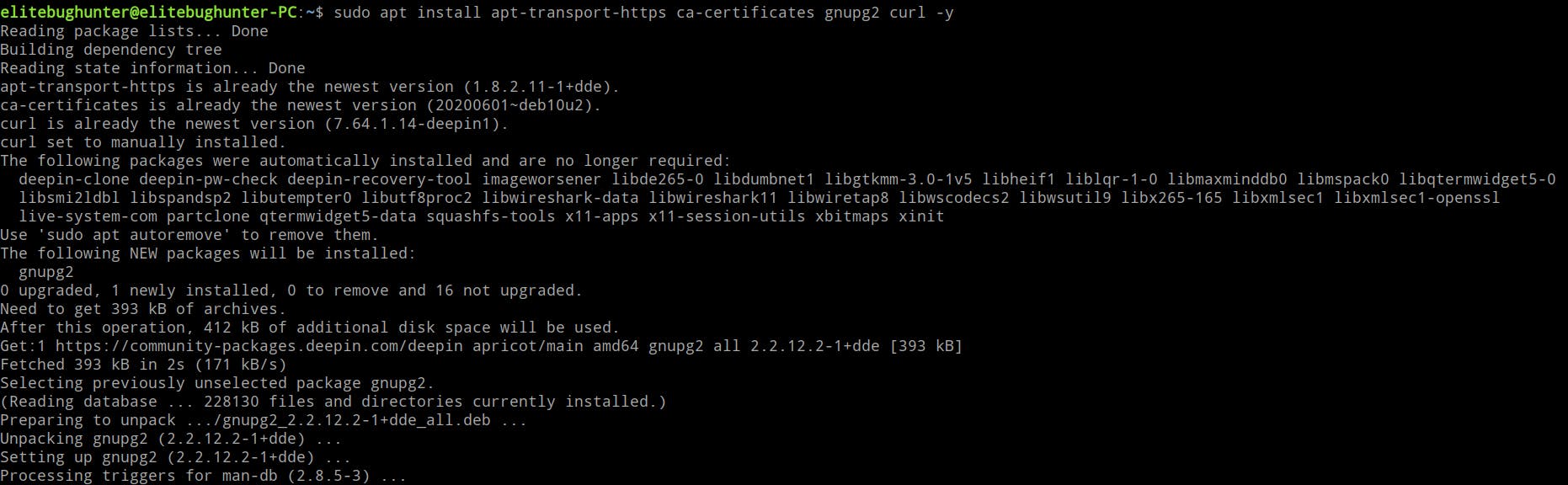
Import GPG Key
GPG stands for Gnu Privacy Guard and it is supported by the Internet Engineering Task Force (IETF) through the RFC 4880.
The IETF publishes RFCs authored by network operators, engineers, and computer scientists to document methods, behaviors, research, or innovations applicable to the Internet.
GnuPG (more commonly known as GPG) is an implementation of a standard known as PGP (Pretty Good Privacy). It uses a system of "public" and "private" keys for the encryption and signing of messages or data.
curl -sSL https://rvm.io/pkuczynski.asc | gpg2 --import -
Output
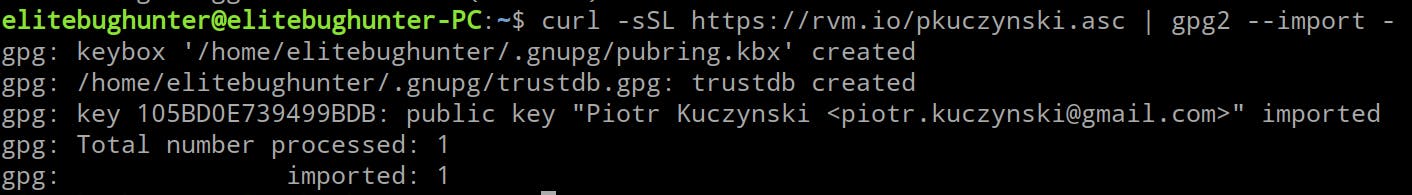
Install the RVM stable version
curl -sSL https://get.rvm.io | bash -s stable --ruby
By now, you should be able to see something like this:
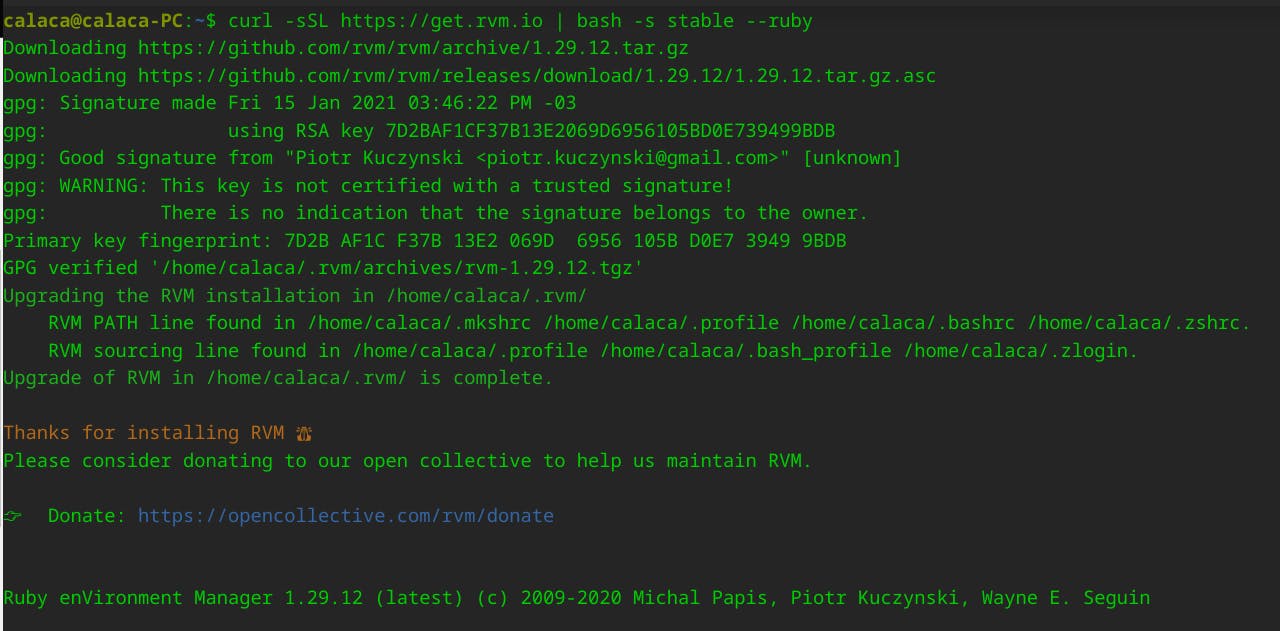
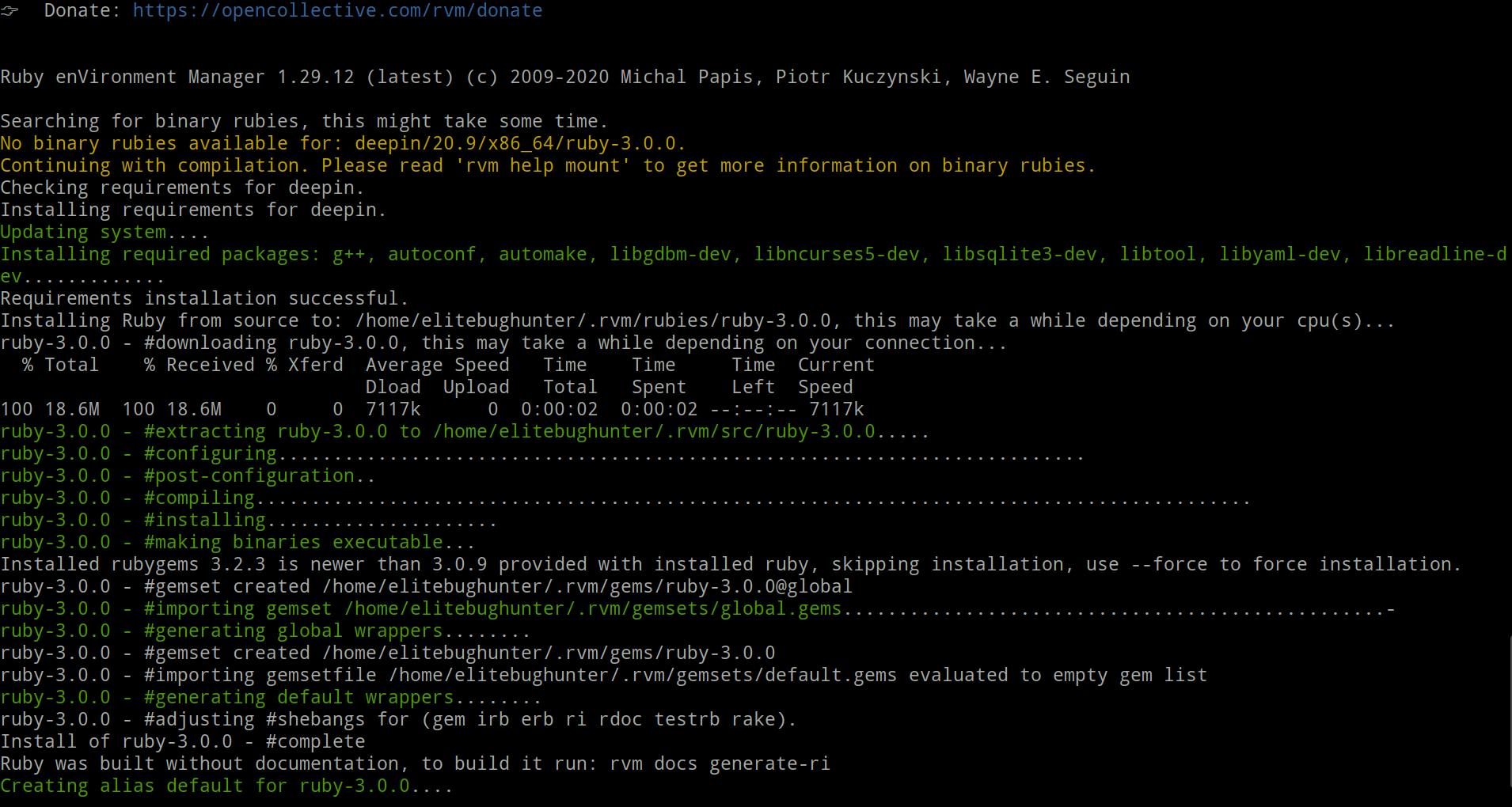
Start using RVM
source /home/elitebughunter/.rvm/scripts/rvm
Check RVM installation
rvm -v
which rvm
You should be able to see something like this:
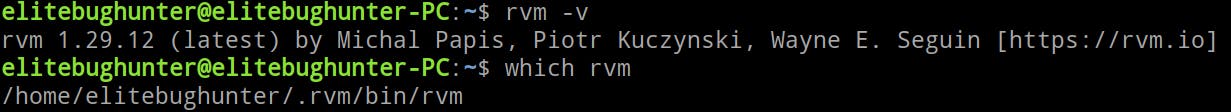
List all Ruby versions available
rvm list known
You should be able to see something like this:
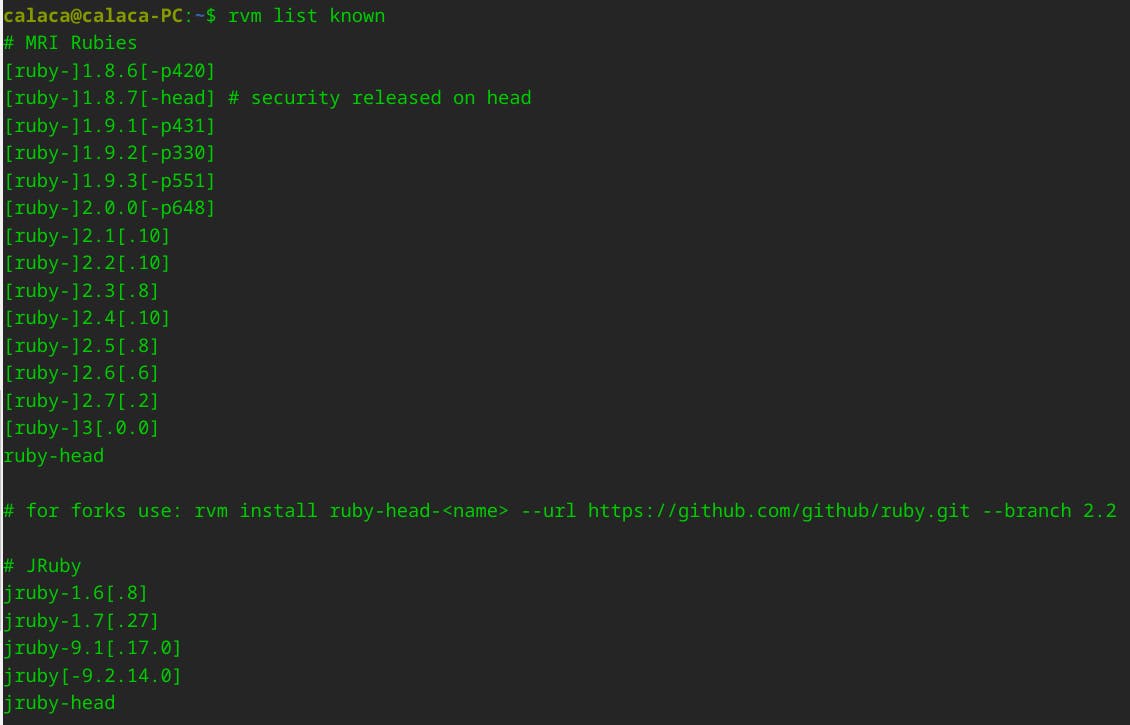
Celebrate
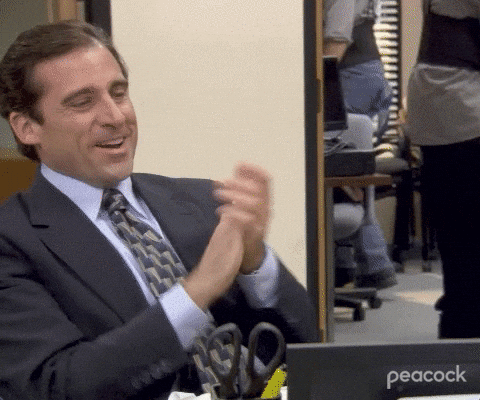
Final thoughts
Thank you for reading this article.
If you have any questions, thoughts, suggestions, or corrections, please share them with us.
We appreciate your feedback and look forward to hearing from you.
Feel free to suggest topics for future blog articles. Until next time!

