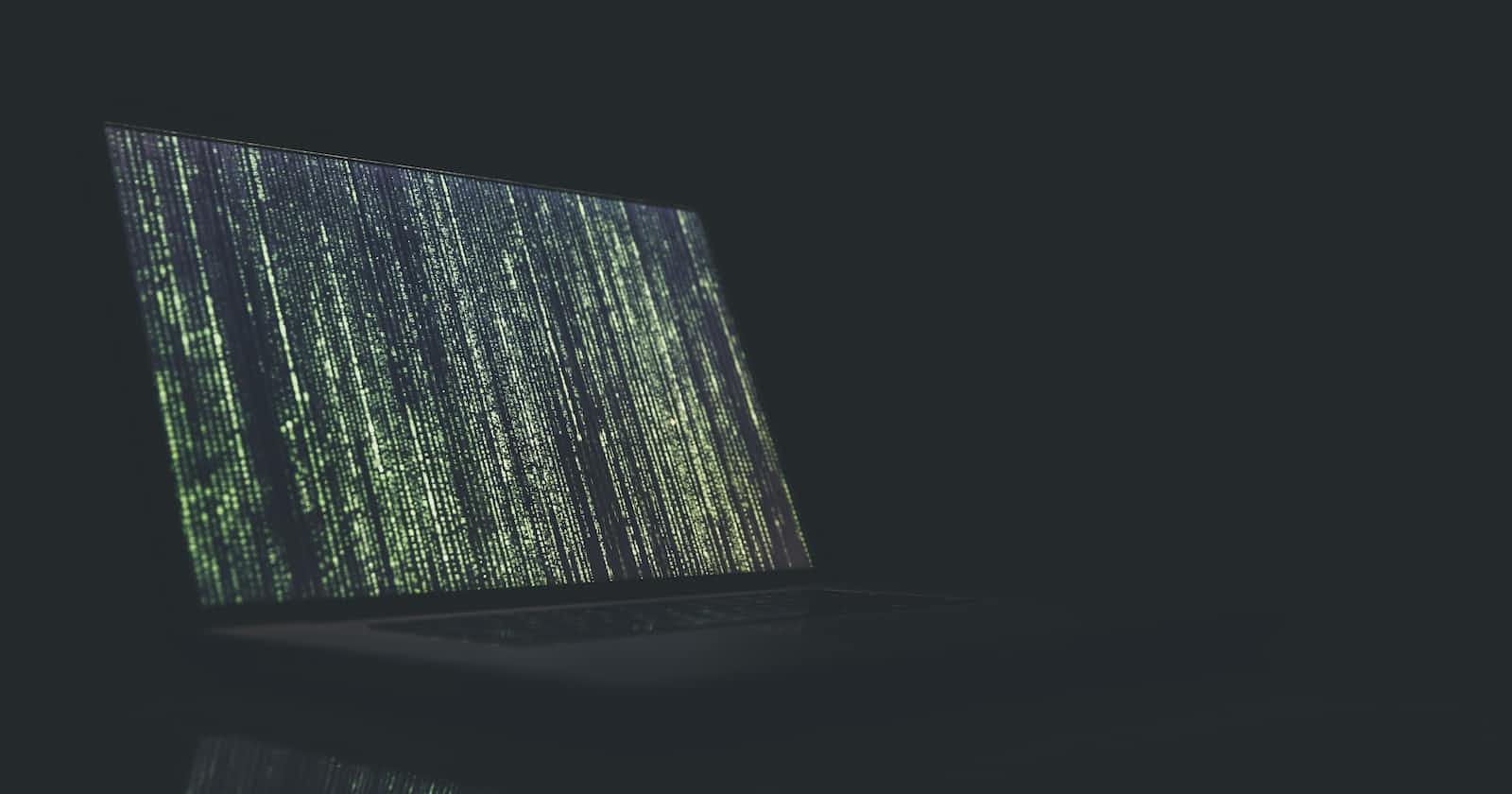An .ovpn file
An .ovpn file is a configuration file used by the OpenVPN (Open Virtual Private Network) software to establish a secure connection between your device and a VPN (Virtual Private Network) server.
OpenVPN is an open-source software that enables the creation of secure point-to-point or site-to-site connections in routed or bridged configurations and remote access facilities.
Let's get down to business
shall we?
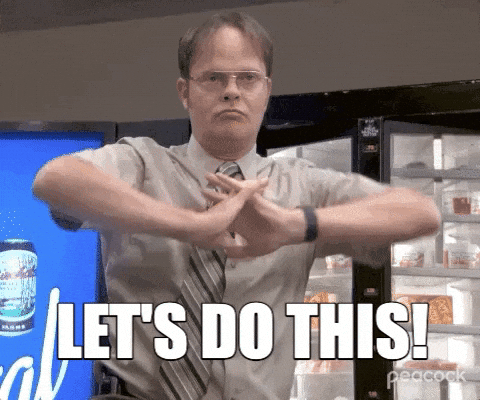
Check your OS
This step is just to make sure you have Pop!_OS installed.
uname -a
hostnamectl
lsb_release -a
cat /etc/os-release
Output

Open a Terminal
Update repository
sudo apt-get update
Install OpenVPN
sudo apt-get install openvpn
Output

Check installation
openvpn --version
which openvpn
openvpn
Output

Create the directory
This directory is going to store the .ovpn file.
mkdir ~/.vpn-configs
Copy the .ovpn file
cp somewhere/file.ovpn newplace/
It would look something like this
cp ~/Downloads/master-file.ovpn ~/.vpn-configs/
Verify the copy
ls ~/.vpn-configs/
Your .ovpn file should be in that directory.
Connect to VPN
sudo openvpn ~/.vpn-configs/master-file.ovpn
Output

Done
Celebrate
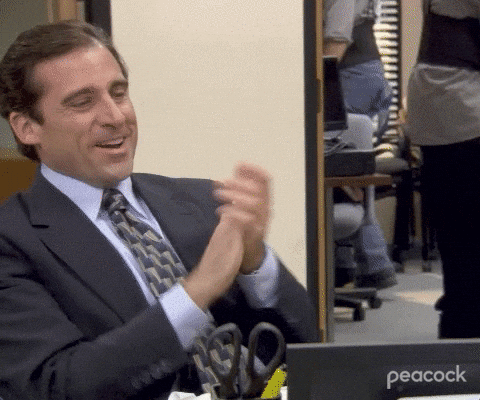
Let's network
Final thoughts
Thank you for reading this article.
If you have any questions, thoughts, suggestions, or corrections, please share them with us.
We appreciate your feedback and look forward to hearing from you.
Feel free to suggest topics for future blog articles. Until next time!