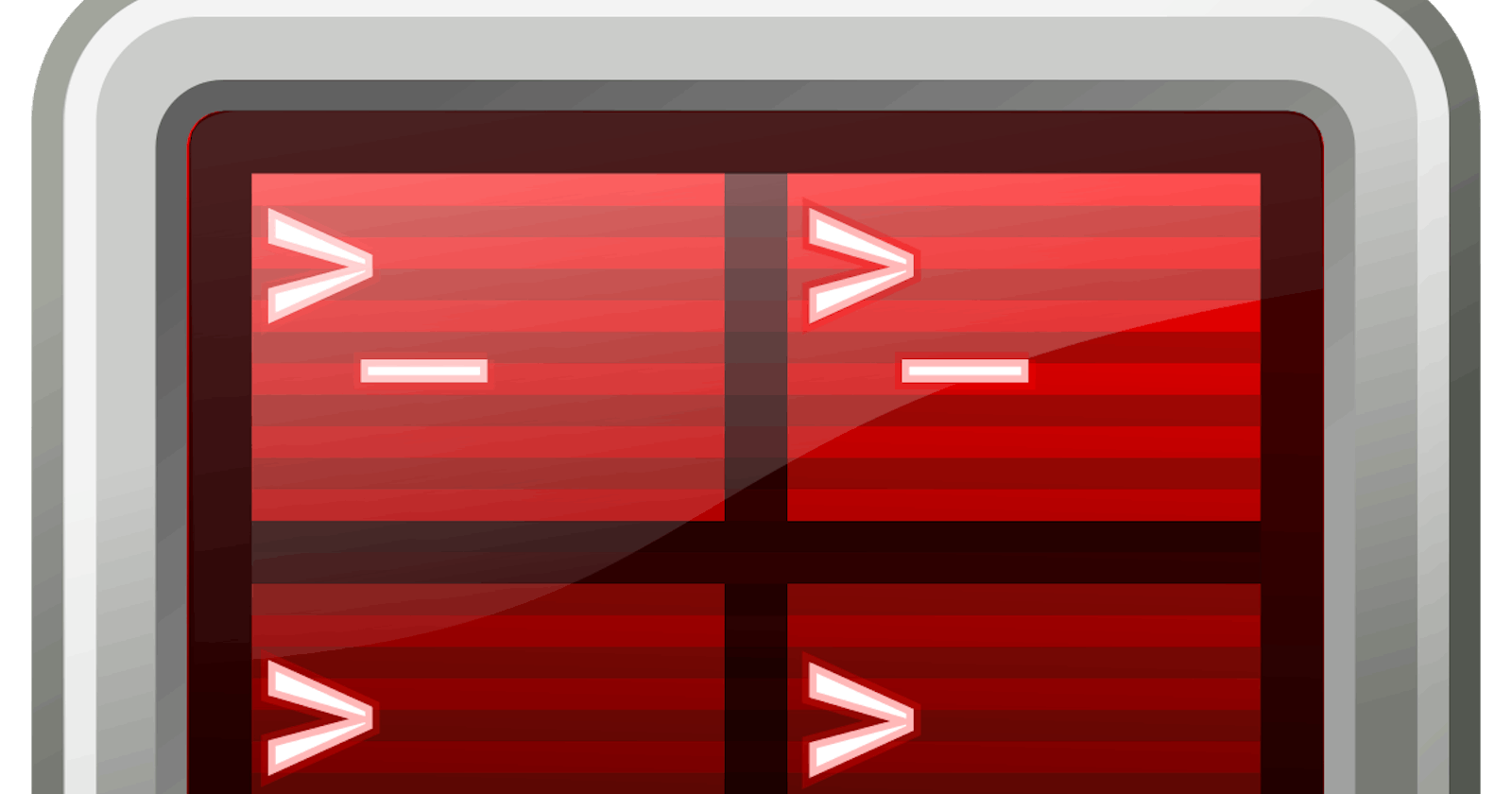How to install Terminator on Linux Mint 21 vanessa or any other Ubuntu-based Linux distribution?
Revisited and updated on December 09th, 2023
Terminator
Terminator is a popular choice among Linux users, particularly those who work extensively with the command line, because of its advanced features and flexibility.
It's available in the software repositories of many Linux distributions and can be installed using package managers like APT (for Debian/Ubuntu-based systems) or YUM (for Red Hat/Fedora-based systems).
Let's get down to business
shall we?
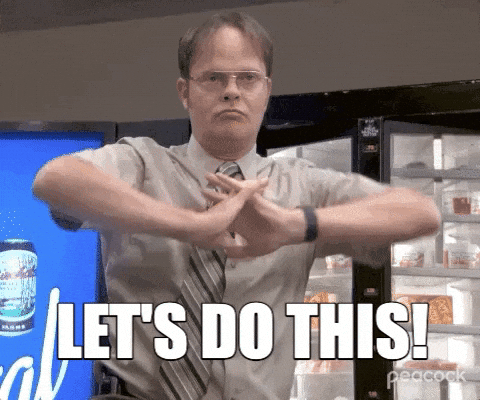
Check your OS
This step is just to make sure you have Linux Mint or a **Ubuntu-**based Linux distribution.
cat /etc/os-release
lsb_release -a
uname -a
Output
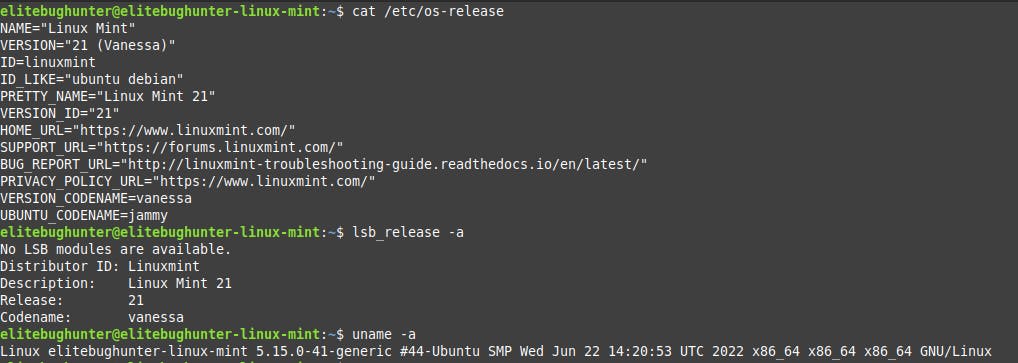
Update package manager repository
sudo apt-get update
Install
sudo apt install terminator
Output
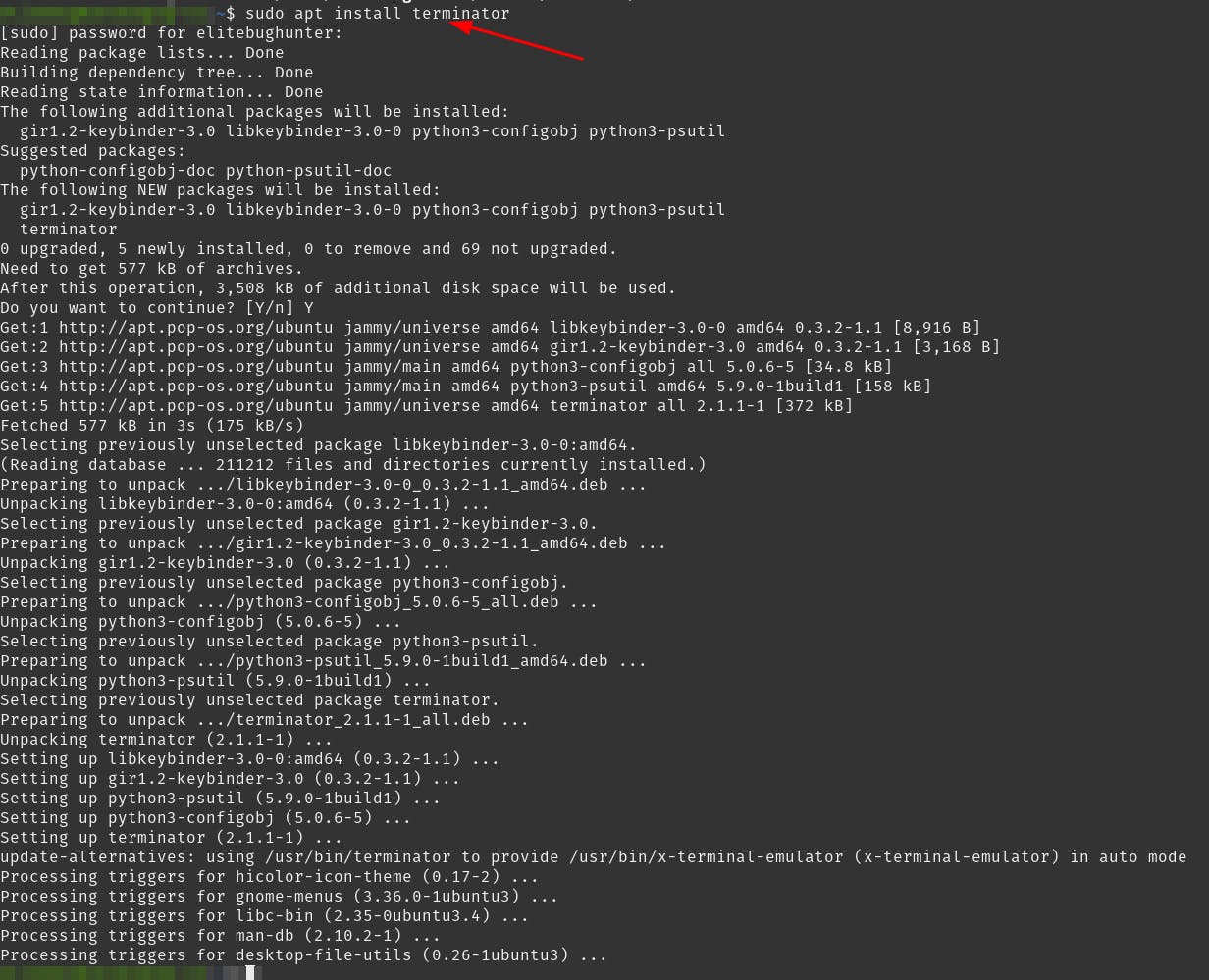
Check installation
Version
terminator --version
Output
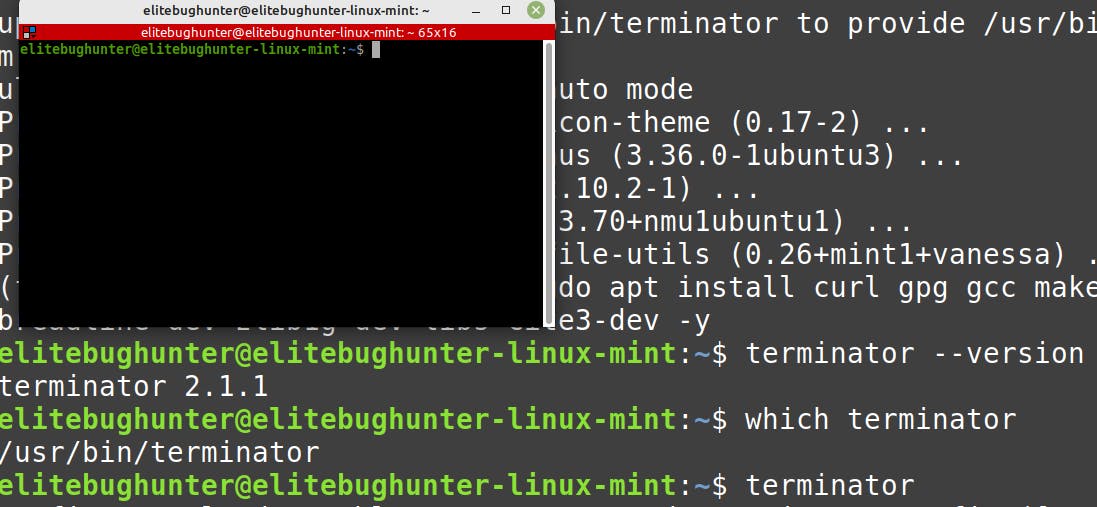
Executable file's path
which terminator
Output
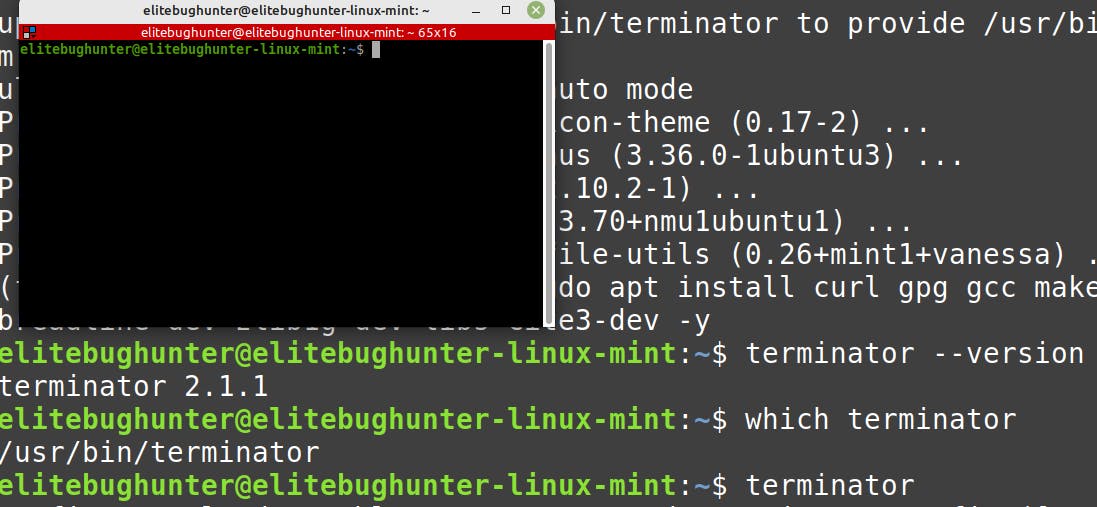
Run
terminator
Output
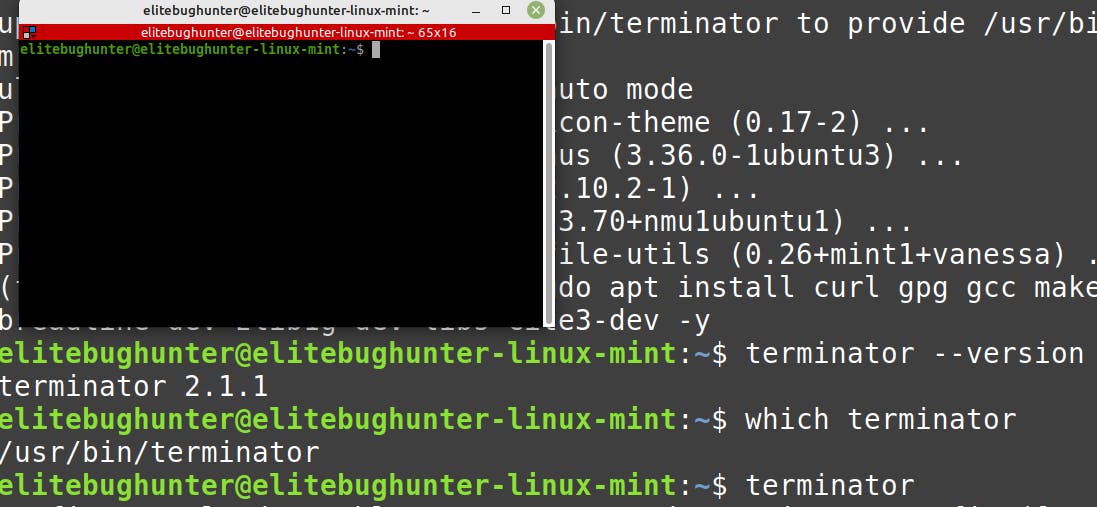
Done
Celebrate
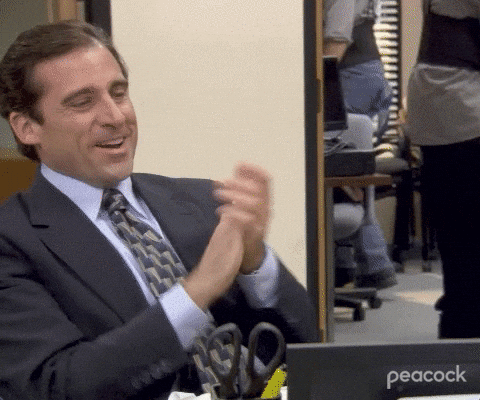
Let's become friends
Final thoughts
Thank you for reading this article.
If you have any questions, thoughts, suggestions, or corrections, please share them with us.
We appreciate your feedback and look forward to hearing from you.
Feel free to suggest topics for future blog articles. Until next time!