
Photo by Eyestetix Studio on Unsplash
How to install Telegram on Linux Mint 21 vanessa or any other Ubuntu-based Linux distribution using the terminal emulator
Telegram
Telegram is a cloud-based instant messaging app and communication platform. It was created by Pavel and Nikolai Durov and was first launched in 2013.
Telegram is known for its focus on privacy, security, and speed.
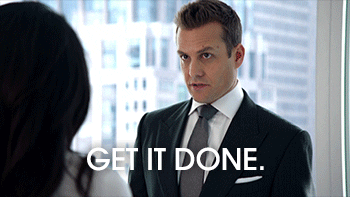
Check your OS
lsb_release -a
uname -a
Output

Update system's package repository
sudo apt update
Install Telegram
sudo apt install telegram-desktop -y
Output
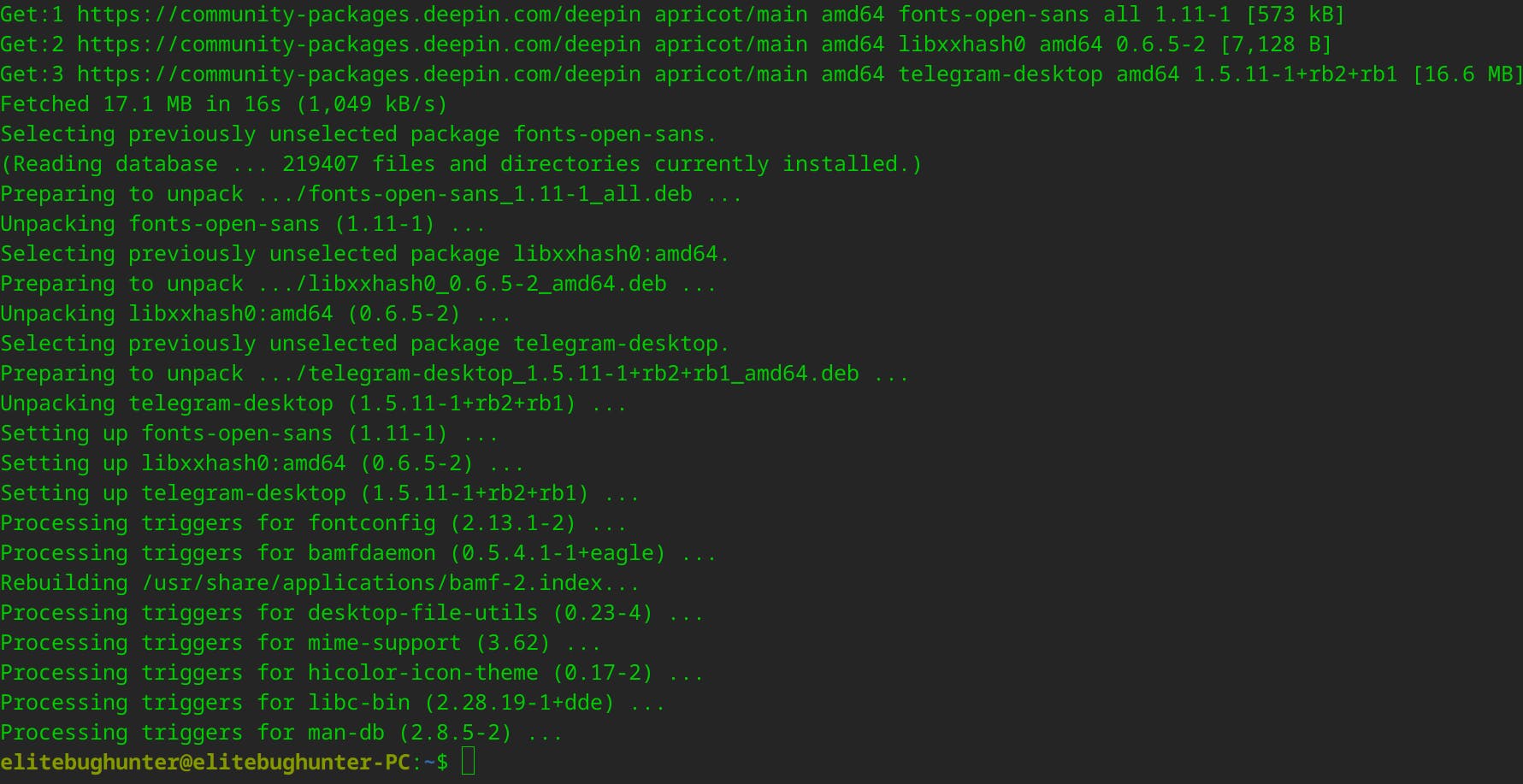
Check installation
Through the executable file's path
In your terminal emulator:
which telegram-desktop
Output
elitebughunter@elitebughunter-linux-mint:~$ which telegram-desktop
/usr/bin/telegram-desktop
Through its version
telegram-desktop -v
Through its post-installation run
telegram-desktop
Done
Celebrate
You've made it!

Let's become friends
Final thoughts
I hope this article has been helpful to you. Please feel free to reach out if you have any questions. Your thoughts, suggestions, and corrections are more than welcome.
By the way, don't hesitate to drop your suggestions for new blog articles.
I look forward to seeing you next time.

