How to install Homebrew on Deepin OS or any other Debian-based linux distribution
Install the building blocks
The sudo apt-get install build-essential command is used to install a set of essential development tools and packages on a Debian-based Linux system.
These tools and packages are commonly needed when you want to compile and build software from source code on your system.
sudo apt-get install build-essential
Output
calaca@calaca-PC ~ $ sudo apt-get install build-essential
Reading package lists... Done
Building dependency tree
Reading state information... Done
The following packages were automatically installed and are no longer required:
deepin-pw-check fonts-lato gstreamer1.0-fluendo-mp3 imageworsener libatkmm-1.6-1v5 libcairomm-1.0-1v5 libdavs2-16 libdeepin-authenticate libdframeworkdbus-dev
libdumbnet1 libgtkmm-3.0-1v5 libjs-jquery libllvm11 libmaxminddb0 libmspack0 libnppc11 libnppicc11 libnppidei11 libnppig11 libpangomm-1.4-1v5 libqtermwidget5-0
libsmi2ldbl libwireshark-data libwireshark11 libwiretap8 libwscodecs2 libwsutil9 libxavs2-13 libxmlsec1 libxmlsec1-openssl qtermwidget5-data ruby-did-you-mean
ruby-minitest ruby-net-telnet ruby-power-assert ruby-test-unit ruby-xmlrpc rubygems-integration x11-apps x11-session-utils xinit
Use 'sudo apt autoremove' to remove them.
The following NEW packages will be installed:
build-essential
0 upgraded, 1 newly installed, 0 to remove and 6 not upgraded.
Need to get 7,576 B of archives.
After this operation, 20.5 kB of additional disk space will be used.
Get:1 https://community-packages.deepin.com/deepin apricot/main amd64 build-essential amd64 12.6 [7,576 B]
Fetched 7,576 B in 3s (2,261 B/s)
Selecting previously unselected package build-essential.
(Reading database ... 280461 files and directories currently installed.)
Preparing to unpack .../build-essential_12.6_amd64.deb ...
Unpacking build-essential (12.6) ...
Setting up build-essential (12.6) ...

Git
git --version
Output
calaca@calaca-PC ~ $ git --version
git version 2.20.1
Compiler
In the context of Linux Debian, the make command is a build automation tool used to compile and build software from source code. It is a critical component of the software development process on Linux systems.
which make
Output
calaca@calaca-PC ~ $ which make
/usr/bin/make
Download the script
curl -fsSL -o install.sh https://raw.githubusercontent.com/Homebrew/install/HEAD/install.sh
Output
calaca@calaca-PC ~ $ curl -fsSL -o install.sh https://raw.githubusercontent.com/Homebrew/install/HEAD/install.sh
Check the script's content
less install.sh
Output
#!/bin/bash
# We don't need return codes for "$(command)", only stdout is needed.
# Allow `[[ -n "$(command)" ]]`, `func "$(command)"`, pipes, etc.
# shellcheck disable=SC2312
set -u
abort() {
printf "%s\n" "$@" >&2
exit 1
}
# Fail fast with a concise message when not using bash
# Single brackets are needed here for POSIX compatibility
# shellcheck disable=SC2292
if [ -z "${BASH_VERSION:-}" ]
then
abort "Bash is required to interpret this script."
fi
# Check if script is run with force-interactive mode in CI
if [[ -n "${CI-}" && -n "${INTERACTIVE-}" ]]
then
abort "Cannot run force-interactive mode in CI."
fi
# Check if both `INTERACTIVE` and `NONINTERACTIVE` are set
# Always use single-quoted strings with `exp` expressions
# shellcheck disable=SC2016
if [[ -n "${INTERACTIVE-}" && -n "${NONINTERACTIVE-}" ]]
then
abort 'Both `$INTERACTIVE` and `$NONINTERACTIVE` are set. Please unset at least one variable and try again.'
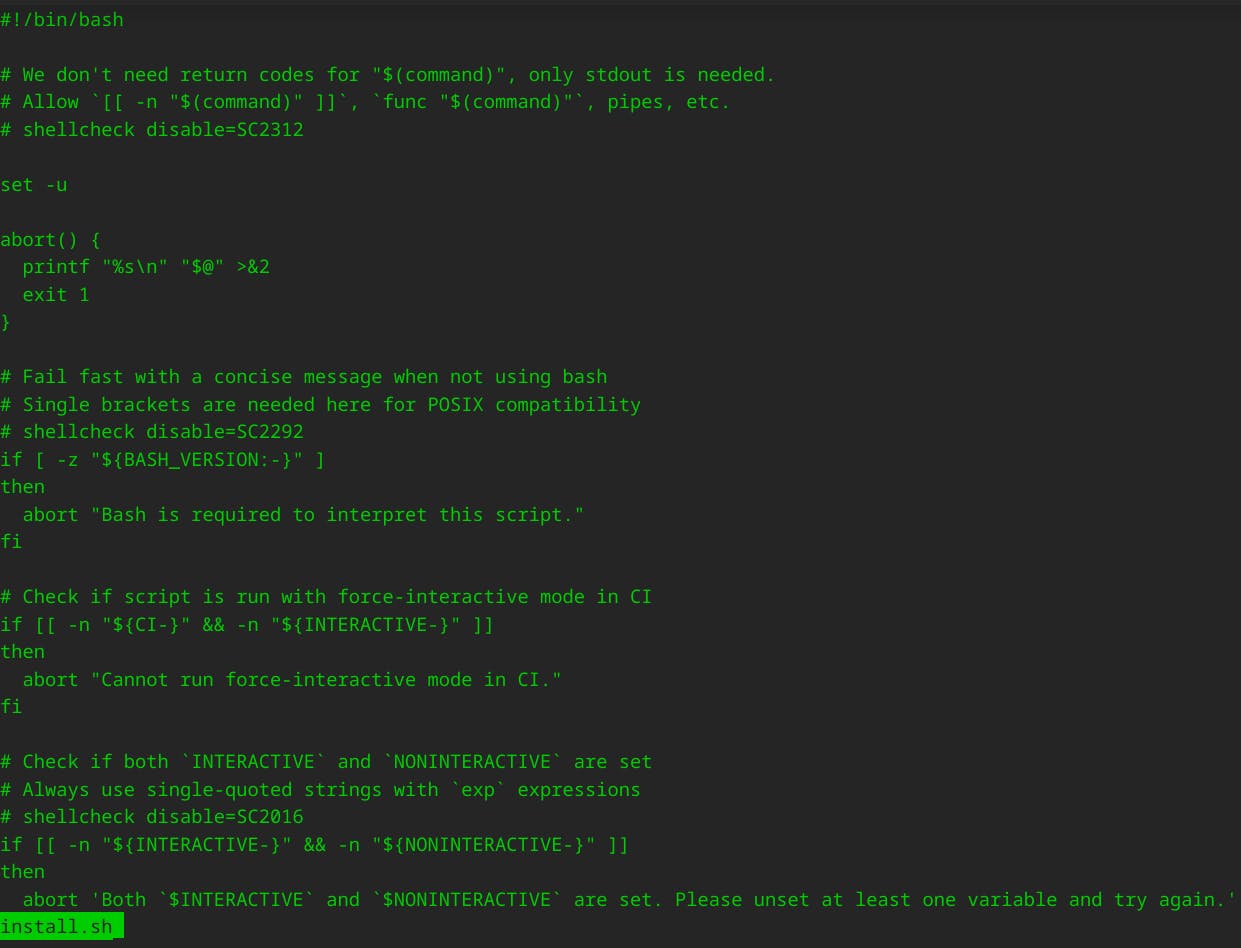
Install
/bin/bash install.sh
Initial output
calaca@calaca-PC ~ $ /bin/bash install.sh
==> Checking for `sudo` access (which may request your password)...
[sudo] password for calaca:
Verification successful
==> This script will install:
/home/linuxbrew/.linuxbrew/bin/brew
/home/linuxbrew/.linuxbrew/share/doc/homebrew
/home/linuxbrew/.linuxbrew/share/man/man1/brew.1
/home/linuxbrew/.linuxbrew/share/zsh/site-functions/_brew
/home/linuxbrew/.linuxbrew/etc/bash_completion.d/brew
/home/linuxbrew/.linuxbrew/Homebrew
==> The following new directories will be created:
/home/linuxbrew/.linuxbrew/bin
/home/linuxbrew/.linuxbrew/etc
/home/linuxbrew/.linuxbrew/include
/home/linuxbrew/.linuxbrew/lib
/home/linuxbrew/.linuxbrew/sbin
/home/linuxbrew/.linuxbrew/share
/home/linuxbrew/.linuxbrew/var
/home/linuxbrew/.linuxbrew/opt
/home/linuxbrew/.linuxbrew/share/zsh
/home/linuxbrew/.linuxbrew/share/zsh/site-functions
/home/linuxbrew/.linuxbrew/var/homebrew
/home/linuxbrew/.linuxbrew/var/homebrew/linked
/home/linuxbrew/.linuxbrew/Cellar
/home/linuxbrew/.linuxbrew/Caskroom
/home/linuxbrew/.linuxbrew/Frameworks
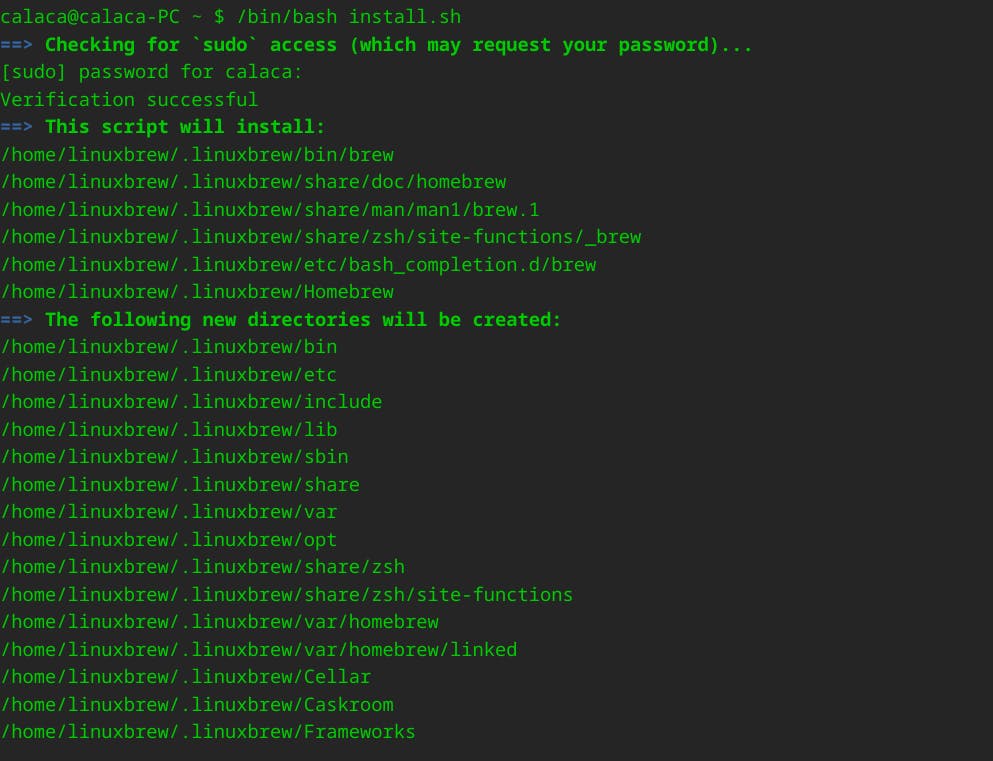
Add homebrew to your path
(echo; echo 'eval "$(/home/linuxbrew/.linuxbrew/bin/brew shellenv)"') >> /home/calaca/.bash_profile
eval "$(/home/linuxbrew/.linuxbrew/bin/brew shellenv)"
eval "$(/home/linuxbrew/.linuxbrew/bin/brew shellenv)"
Output
calaca@calaca-PC ~/var/www $ (echo; echo 'eval "$(/home/linuxbrew/.linuxbrew/bin/brew shellenv)"') >> /home/calaca/.bash_profile
calaca@calaca-PC ~/var/www $ eval "$(/home/linuxbrew/.linuxbrew/bin/brew shellenv)"
Install homebrew's dependencies
sudo apt-get install build-essential
Output
calaca@calaca-PC ~/var/www $ sudo apt-get install build-essential
[sudo] password for calaca:
Verification successful
Reading package lists... Done
Building dependency tree
Reading state information... Done
build-essential is already the newest version (12.6).
The following packages were automatically installed and are no longer required:
deepin-pw-check fonts-lato gstreamer1.0-fluendo-mp3 imageworsener libatkmm-1.6-1v5 libcairomm-1.0-1v5 libdavs2-16 libdeepin-authenticate libdframeworkdbus-dev
libdumbnet1 libgtkmm-3.0-1v5 libjs-jquery libllvm11 libmaxminddb0 libmspack0 libnppc11 libnppicc11 libnppidei11 libnppig11 libpangomm-1.4-1v5 libqtermwidget5-0
libsmi2ldbl libwireshark-data libwireshark11 libwiretap8 libwscodecs2 libwsutil9 libxavs2-13 libxmlsec1 libxmlsec1-openssl qtermwidget5-data ruby-did-you-mean
ruby-minitest ruby-net-telnet ruby-power-assert ruby-test-unit ruby-xmlrpc rubygems-integration x11-apps x11-session-utils xinit
Use 'sudo apt autoremove' to remove them.
0 upgraded, 0 newly installed, 0 to remove and 6 not upgraded.
Confirm brew's installation
which brew
Output
calaca@calaca-PC ~/var/www $ which brew
/home/linuxbrew/.linuxbrew/bin/brew
Check's version
brew -v
or
brew --version
Output:
calaca@calaca-PC ~/var/www $ brew --version
Homebrew 4.1.4
Install gcc
brew install gcc
Initial output
calaca@calaca-PC ~/var/www $ brew install gcc
==> Fetching dependencies for gcc: linux-headers@5.15, glibc, gmp, isl, mpfr, libmpc, lz4, xz, zlib, zstd and binutils
==> Fetching linux-headers@5.15
==> Downloading https://ghcr.io/v2/homebrew/core/linux-headers/5.15/manifests/5.15.125
################################################################################################################################################################### 100.0%
==> Downloading https://ghcr.io/v2/homebrew/core/linux-headers/5.15/blobs/sha256:ba7a48a44cfc8eea5b77d0a2408dbaea0c8b69a5823ee0fcb15cf36e8e307a10
################################################################################################################################################################### 100.0%
==> Fetching glibc
==> Downloading https://ghcr.io/v2/homebrew/core/glibc/manifests/2.35_1
################################################################################################################################################################### 100.0%
==> Downloading https://ghcr.io/v2/homebrew/core/glibc/blobs/sha256:274dd06ae6ecaee3025d6bf21cf4c7641df9a1cc3973e162911a1f4a76000a24
################################################################################################################################################################### 100.0%
==> Fetching gmp
==> Downloading https://ghcr.io/v2/homebrew/core/gmp/manifests/6.2.1_1
################################################################################################################################################################### 100.0%
==> Downloading https://ghcr.io/v2/homebrew/core/gmp/blobs/sha256:786ae29f0c0b06ea86e42bd9c6ac2c49bd5757da037dead7053e8bd612c4cf8c
################################################################################################################################################################### 100.0%
==> Fetching isl
==> Downloading https://ghcr.io/v2/homebrew/core/isl/manifests/0.26
################################################################################################################################################################### 100.0%
==> Downloading https://ghcr.io/v2/homebrew/core/isl/blobs/sha256:db14ba1e4ea23ab41e06930dcf25ae9023c5e395c88602da2a9b6a98d54c92d3
################################################################################################################################################################### 100.0%

Install tree
brew install tree
Output:
calaca@calaca-PC ~/var/www $ brew install tree
==> Fetching tree
==> Downloading https://ghcr.io/v2/homebrew/core/tree/manifests/2.1.1
################################################################################################################################################################### 100.0%
==> Downloading https://ghcr.io/v2/homebrew/core/tree/blobs/sha256:def7fe0895d7e8d0d9c5090effa68e1536a090a613932938ae38fde80e7b2354
################################################################################################################################################################### 100.0%
==> Pouring tree--2.1.1.x86_64_linux.bottle.tar.gz
🍺 /home/linuxbrew/.linuxbrew/Cellar/tree/2.1.1: 8 files, 193KB
==> Running `brew cleanup tree`...
Disable this behaviour by setting HOMEBREW_NO_INSTALL_CLEANUP.
Hide these hints with HOMEBREW_NO_ENV_HINTS (see `man brew`).

"Run" brew
brew doctor
Output
calaca@calaca-PC ~/var/www $ brew doctor
Your system is ready to brew.
Celebrate
You've made it!

Let's become friends
Final thoughts
I hope this article has been helpful to you. Please feel free to reach out if you have any questions. Your thoughts, suggestions, and corrections are more than welcome.
By the way, don't hesitate to drop your suggestions for new blog articles.
I look forward to seeing you next time.

