how to add nameserver addresses manually to the DNS configuration on Deepin OS 20.9?
Check DNS configuration
cat /etc/resolv.conf
Open the file
sudo code /etc/resolv.conf
Output
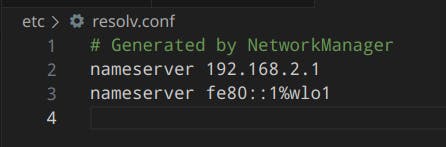
Add the nameserver addresses
Before the changes
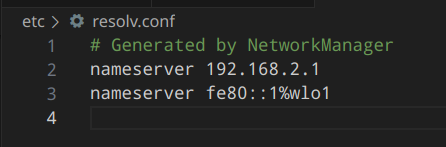
After the changes
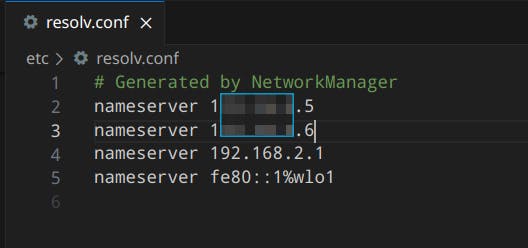
Double-check changes
cat /etc/resolv
Output
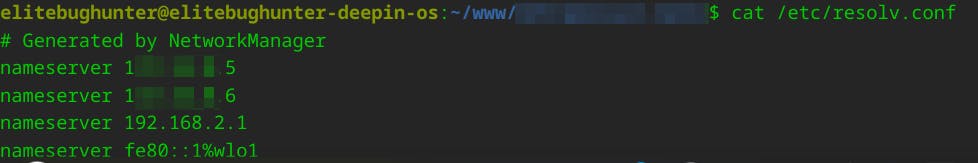
Apply the changes
Use it with caution. This will restart your network. While it wasn't necessary for my personal needs, it might be required for yours.
sudo service NetworkManager restart
Done
Celebrate
You've made it!

Let's work together
Final thoughts
I hope this article has been helpful to you. Please feel free to reach out if you have any questions. Your thoughts, suggestions, and corrections are more than welcome.
By the way, don't hesitate to drop your suggestions for new blog articles.
I look forward to seeing you next time.
