Revisited and updated on November 03rd, 2023
Hey guys, how have you been?
Today, we are going to learn how to install RVM on Deepin OS 20.7, a Debian-based distro.
Actually, this procedure can be done in any Debian based distro.
Introduction
RVM is a command-line tool that allows you to easily install, manage, and work with multiple ruby environments from interpreters to sets of gems. It was originally started in October of 2007.
Ruby Version Manager, often abbreviated as RVM, is a software platform for Unix-like operating systems designed to manage multiple installations of Ruby on the same device.
Update your system
Open the terminal and run the following command:
sudo apt update
Install the required dependencies
sudo apt install apt-transport-https ca-certificates gnupg2 curl
Import GPG Key
GPG stands for Gnu Privacy Guard and it is supported by the Internet Engineering Task Force (IETF) through the RFC 4880.
The IETF publishes RFCs authored by network operators, engineers, and computer scientists to document methods, behaviors, research, or innovations applicable to the Internet.
GnuPG (more commonly known as GPG) is an implementation of a standard known as PGP (Pretty Good Privacy). It uses a system of "public" and "private" keys for the encryption and signing of messages or data.
curl -sSL https://rvm.io/pkuczynski.asc | gpg2 --import -
Install the RVM stable version
curl -sSL https://get.rvm.io | bash -s stable --ruby
By now, you should be able to see something like this:
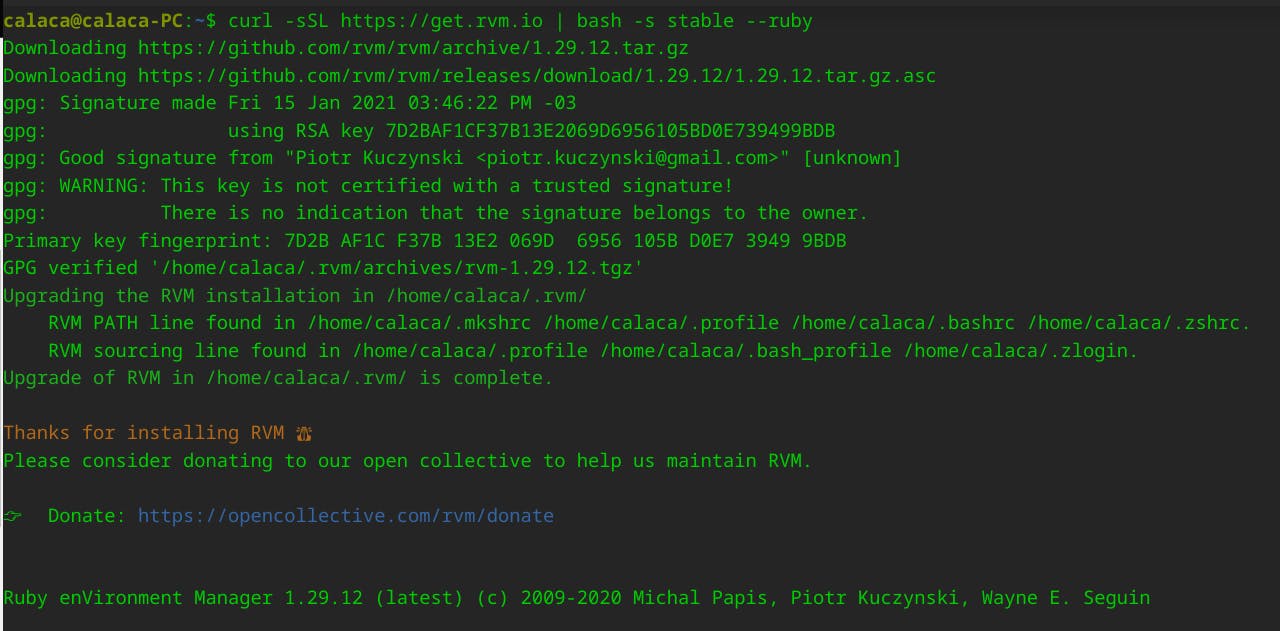
Start using RVM
source /home/elitebughunter/.rvm/scripts/rvm
Check RVM installation
rvm -v
which rvm
You should be able to see something like this:
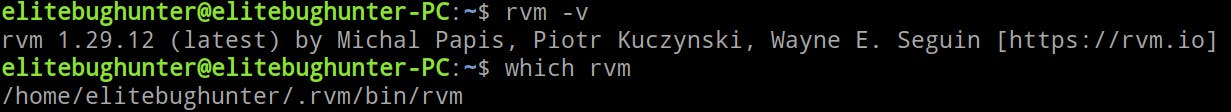
List all Ruby versions available
rvm list known
You should be able to see something like this:
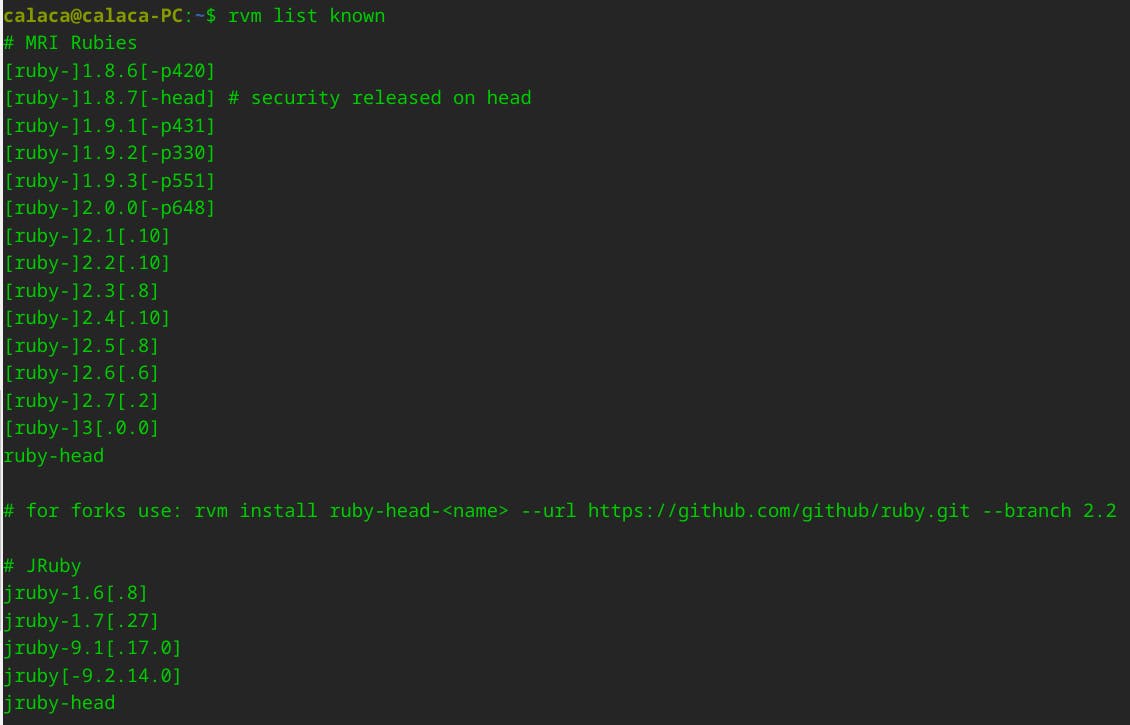
Celebrate


Final thoughts
Thank you for reading this article.
If you have any questions, thoughts, suggestions, or corrections, please share them with us.
We appreciate your feedback and look forward to hearing from you.
Feel free to suggest topics for future blog articles. Until next time!

