Rails: How to configure NodeJS 16.x with Rails 6 on DeepinOS 20.7
Revisited on December 07th, 2023
Hey guys, how have you been?
Today, we are going to learn how to configure NodeJS 16.x with Rails 6 on DeepinOS 20.7.
Introduction
Node.js® is an open-source, cross-platform JavaScript runtime environment. It works as an asynchronous event-driven JavaScript runtime, Node.js is designed to build scalable network applications.
Node.js is similar in design to, and influenced by, systems like Ruby's Event Machine and Python's Twisted.
1 - Install the NodeSource
curl -sL https://deb.nodesource.com/setup_16.x | sudo -E bash -
You should be able to see something like this
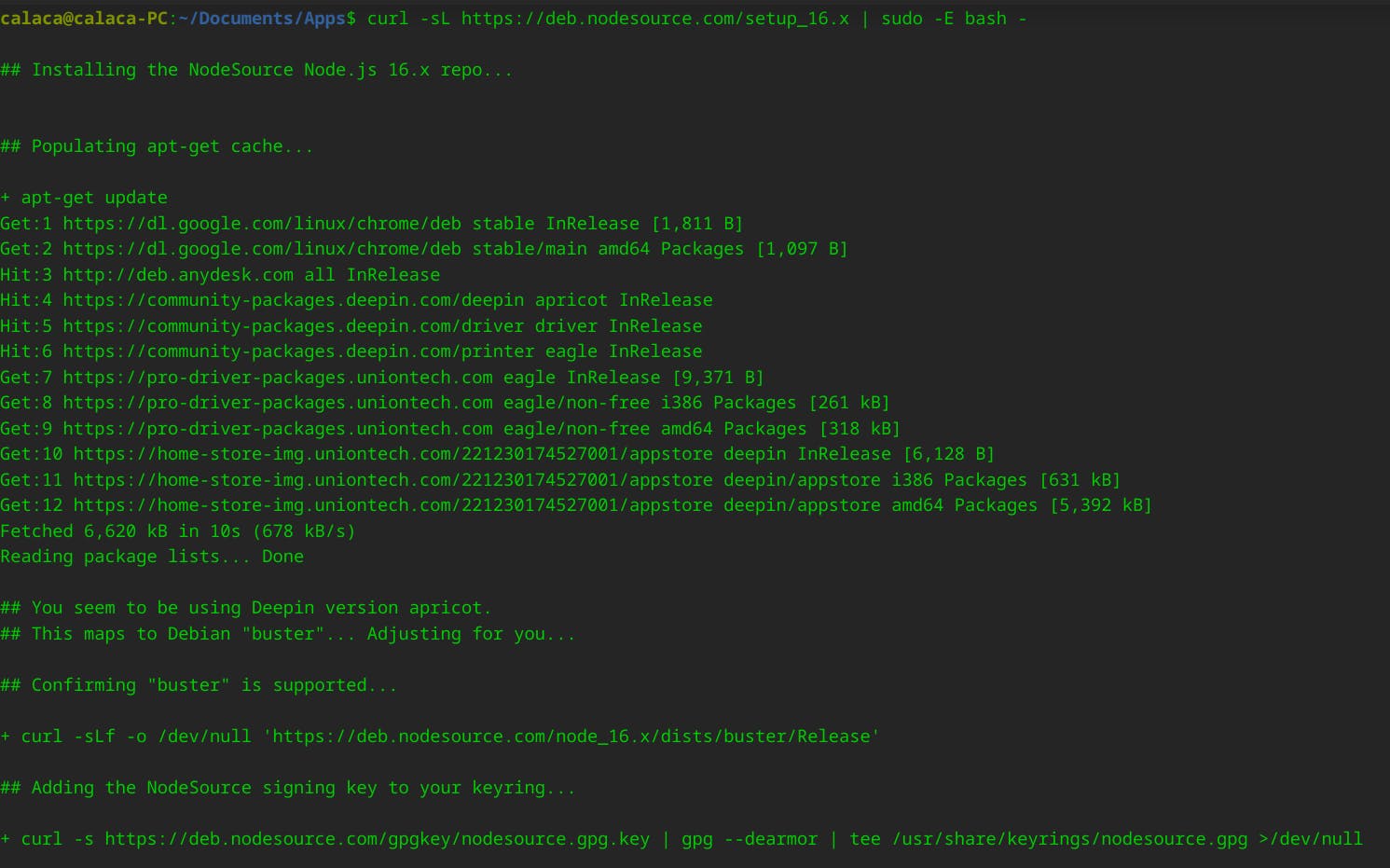
2- Install Node16 and npm
sudo apt-get install -y nodejs
You should see something like this
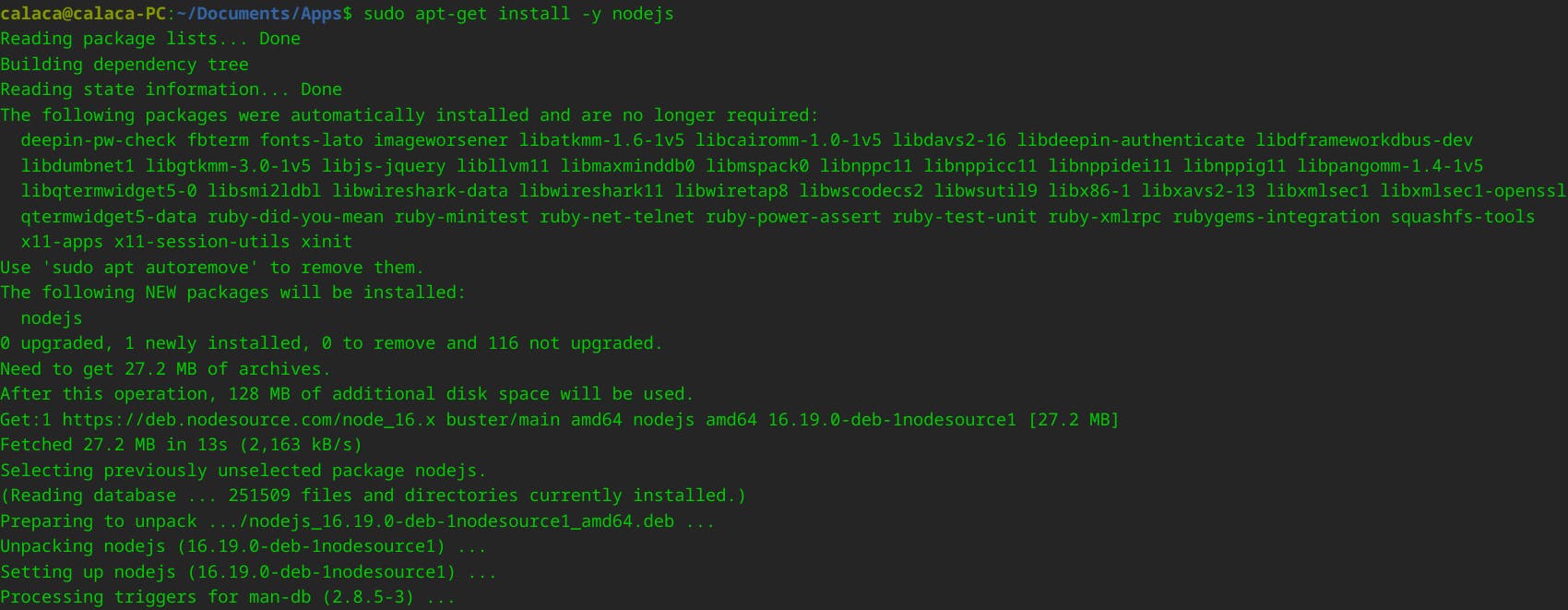
3 - Install Yarn (Package manager)
curl -sL https://dl.yarnpkg.com/debian/pubkey.gpg | gpg --dearmor | sudo tee /usr/share/keyrings/yarnkey.gpg >/dev/null
echo "deb [signed-by=/usr/share/keyrings/yarnkey.gpg] https://dl.yarnpkg.com/debian stable main" | sudo tee /etc/apt/sources.list.d/yarn.list
sudo apt-get update && sudo apt-get install yarn
The result would be something like this
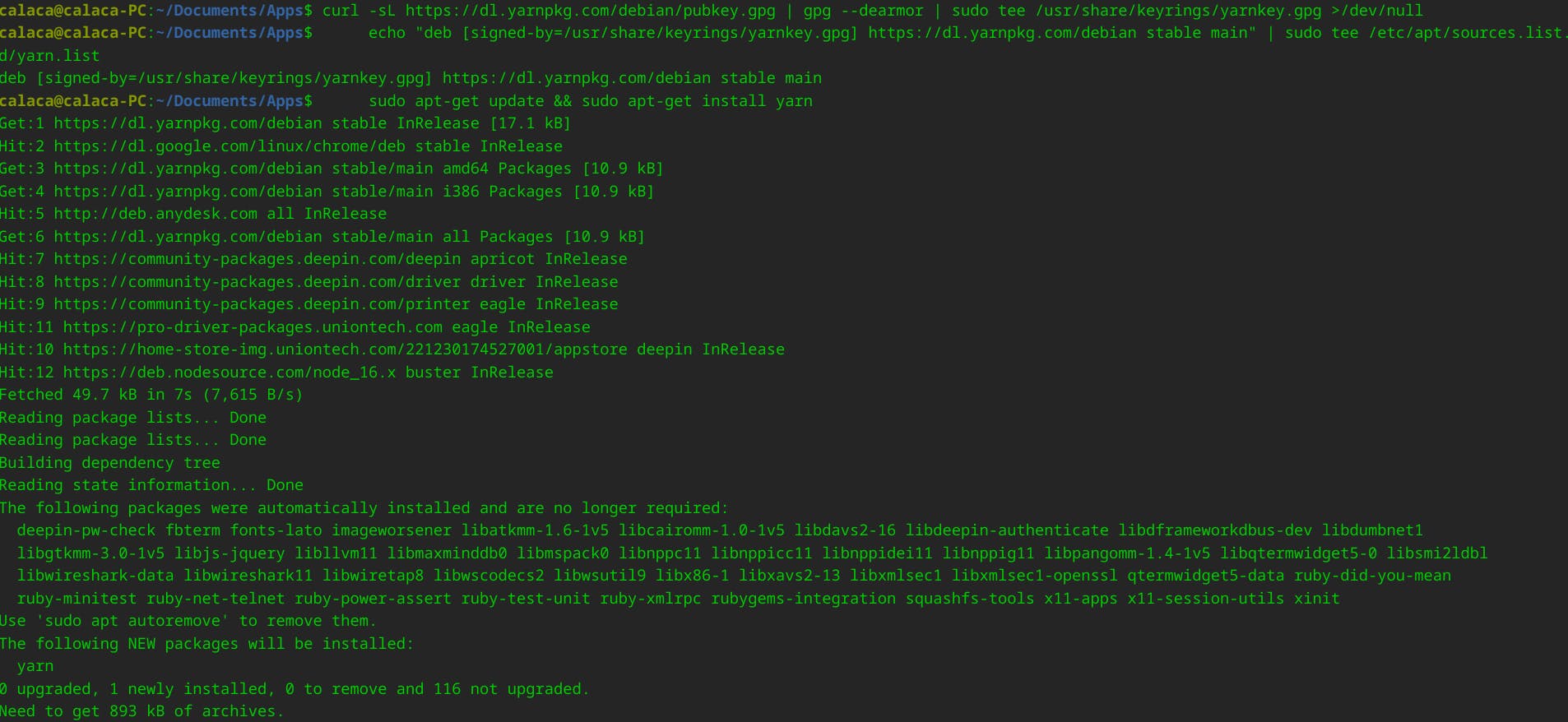
4. Check if NodeJS is installed
Just to make sure that `NodeJs` is already installed.
which node
You should be able to see something like this
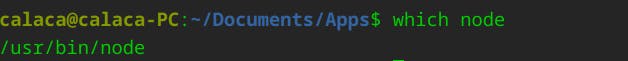
5 - Check if Yarn is installed
Just to make sure that `Yarn` is already installed.
which yarn
You should be able to see something like this
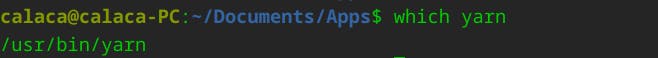
6 - Check NodeJS 's version
node -v
or
node --version
You should get something like this
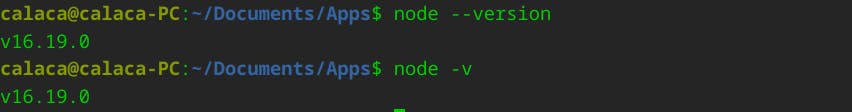
7 - Check Yarn's version
yarn -v
or
yarn --version
You should get something like this
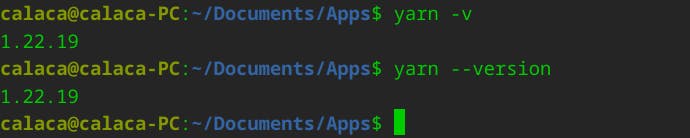
8 - Celebrate


Conclusion
That's all for today. I hope this article helped you. Let me know if you have any questions.
