Table of contents
Introduction
The goal of this article is to show how to install Anydesk on Ubuntu.
Steps to install Anydesk
Step 1. Open the terminal Step 2. Check if you system is 32 or 64 bits
uname -m
The result:
- 64 bits:
x86_64; - 32 bits:
i386,i486,i586,i686or something like this.
Step 3. Download it from the website through this link or click here.
Name it as anydesk.deb.
Instead of downloading it, If you prefer, you can also run one of the following commands:
System is 32 bits
wget https://download.anydesk.com/linux/anydesk_6.0.1-1_i386.deb -O anydesk.debSystem is 64 bits
wget https://download.anydesk.com/linux/anydesk_6.1.1-1_amd64.deb -O anydesk.deb
Step 4. Install it
sudo dpkg -i anydesk.deb
You'll be asked to enter your sudo password.
sudo apt-get install -f
You'll be asked to press Y. Press Y as many times as asked.
Step 5. Run the software Go to the terminal and type
anydesk
or go to the Menu and open AnyDesk
Step 6. Be happy
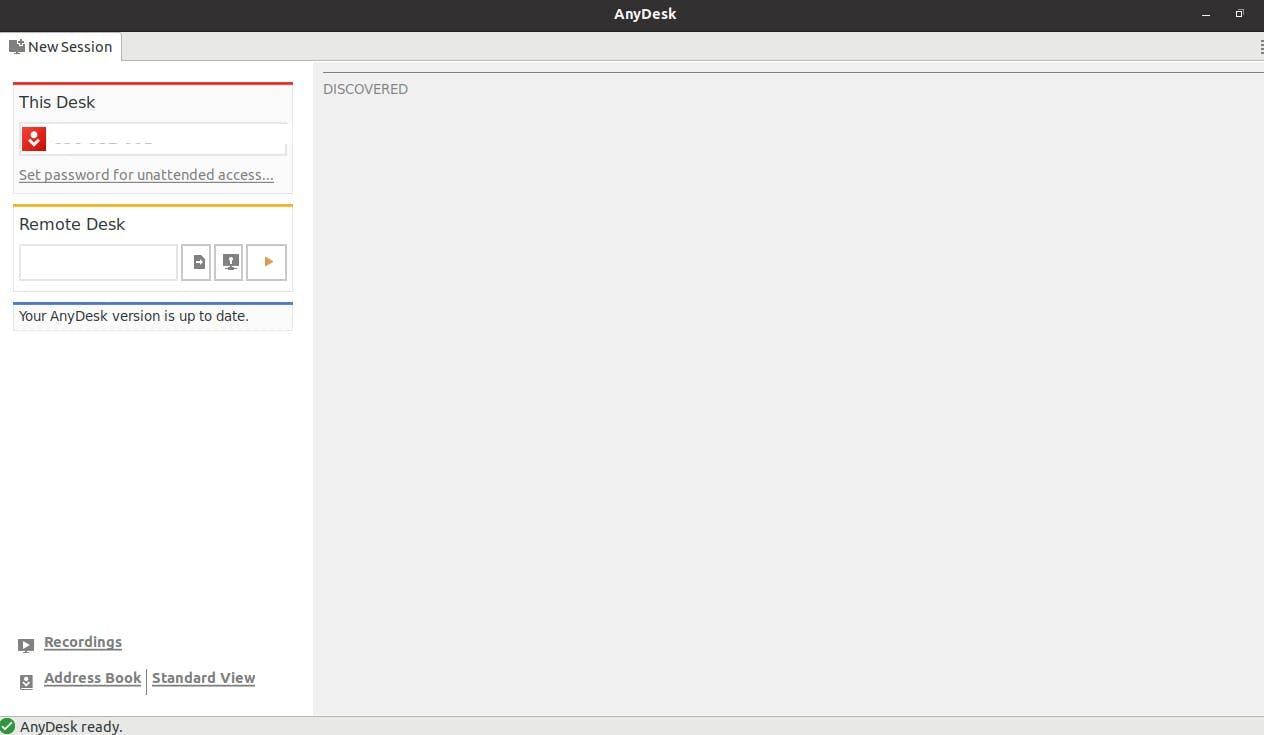
Conclusion
In this article, it was possible to learn how to install Anydesk on Ubuntu.
That's all for today.

